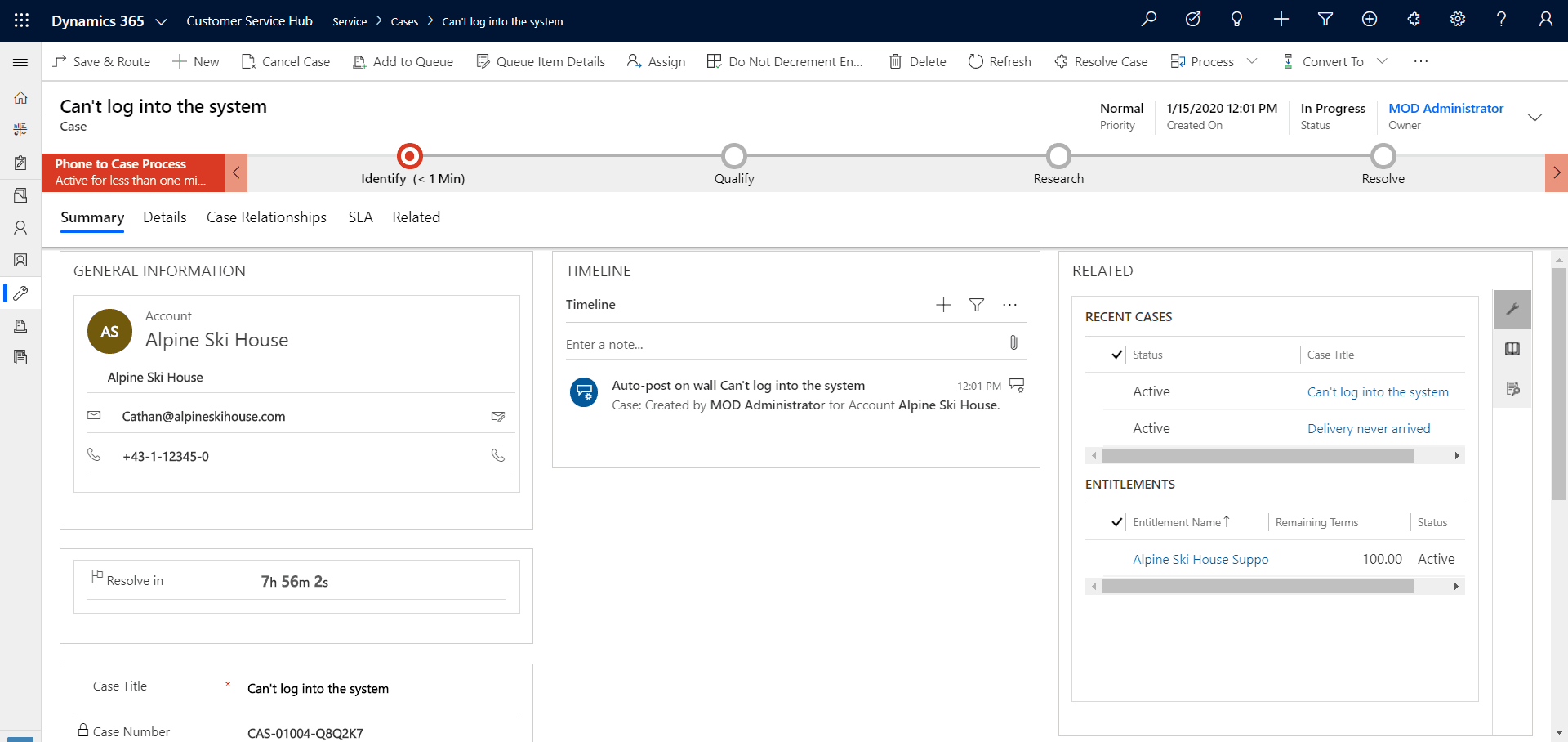
When customers create a request (case), you can categorize it using Queues , assign it to a technical team, and track processing time and satisfaction levels. Use Omnichannel for Customer Service to collect data from multiple channels such as chat, email, phone, and social media.
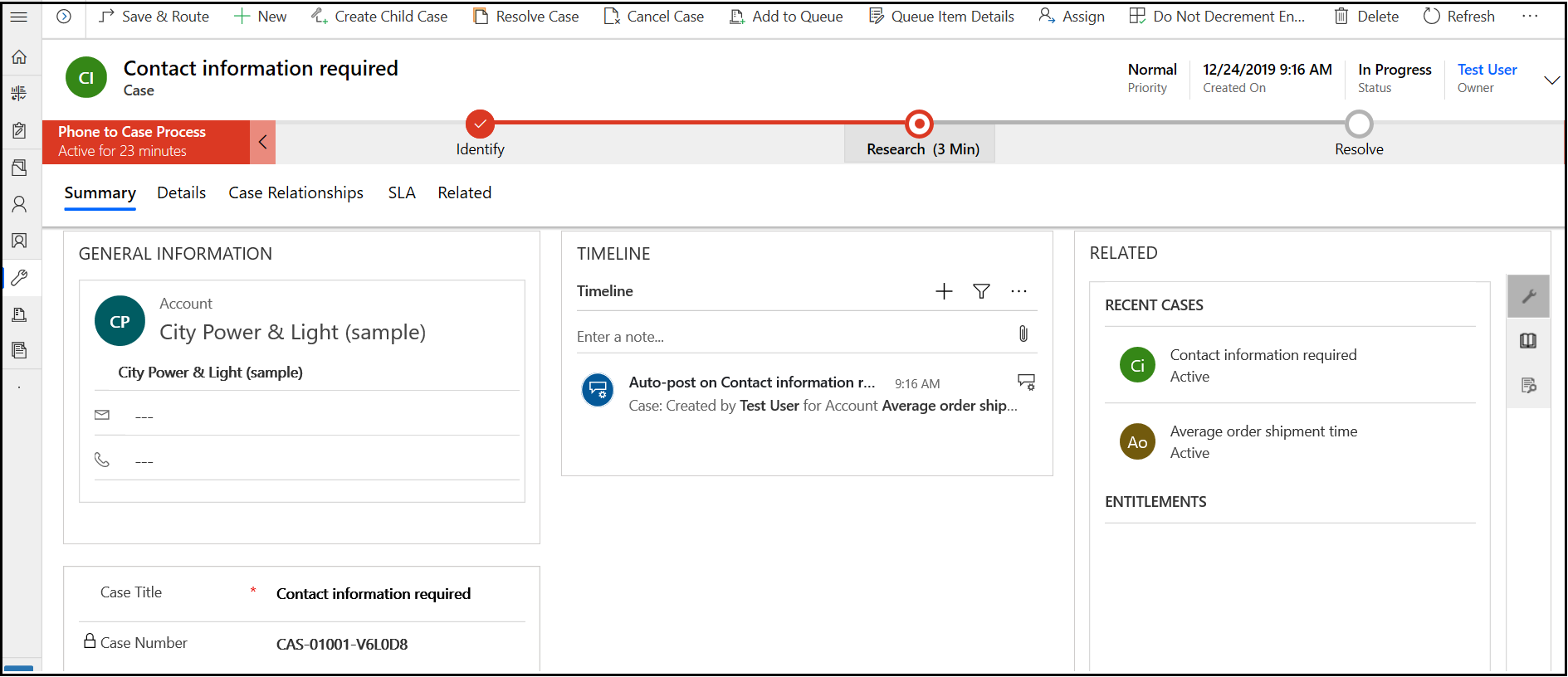
Additionally, enable the Knowledge Base feature so agents can quickly look up frequently asked questions, reducing the time spent searching for information. Set up Macros for recurring steps to process requests faster.
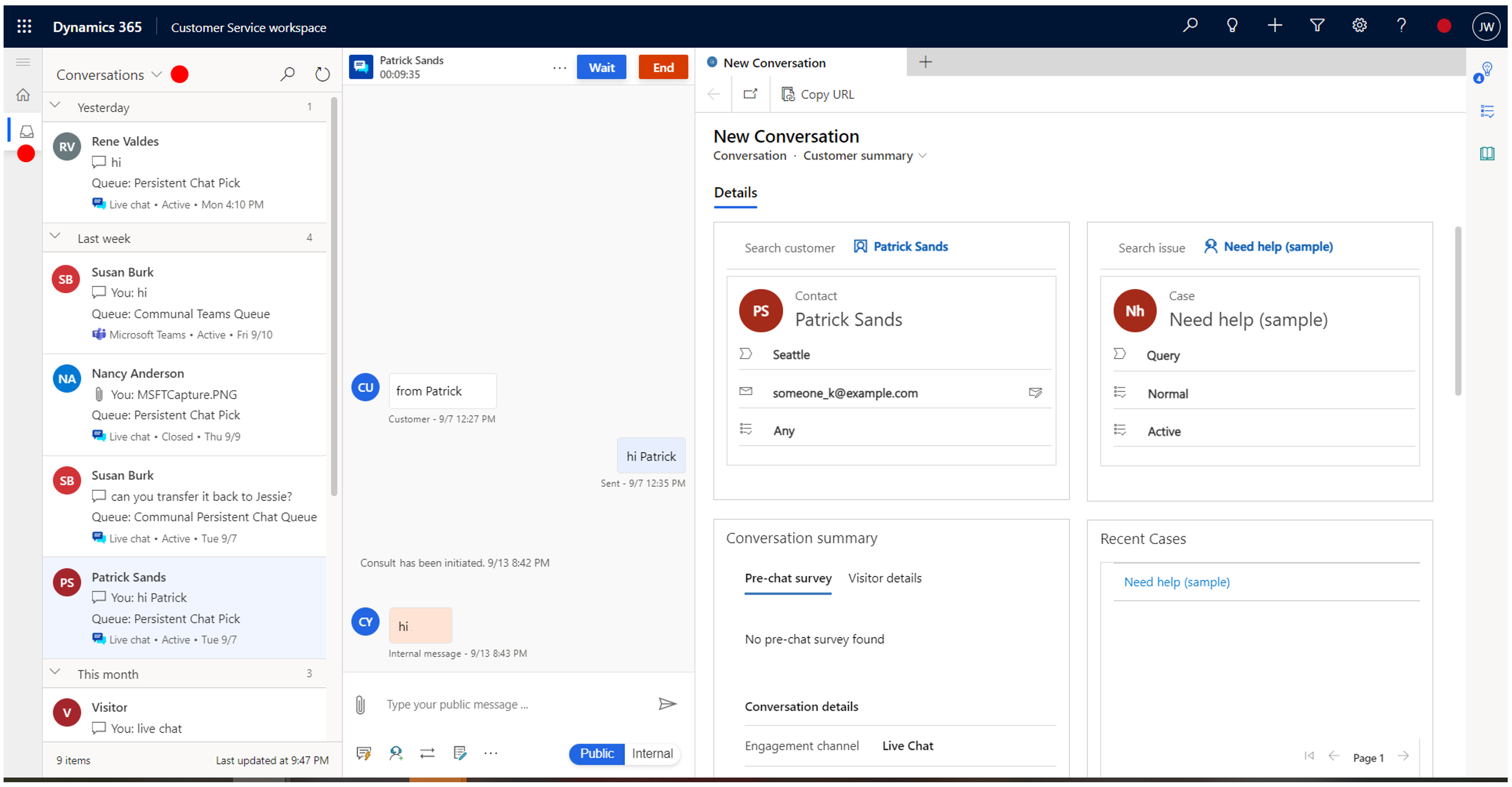
The Service Dashboard provides a view of the number of open requests, average resolution time, and customer satisfaction (CSAT). Regularly evaluate and improve based on data.
Conclusion: With Dynamics 365 Customer Service, you can enhance customer experience, reduce processing costs, and ensure consistent service quality.















